Every year more and more data is produced. According to an IDC study, the total amount of data created and consumed worldwide was 64 zettabytes (ZB) in 2020 (or 64,000 billion gigabytes) and could reach more than 180 ZB by 2025! On 31 March 2022, the 14th World Data Backup Day will be held to remind people of the risks of storing their data on a single device. Everyone who owns a computer, smartphone or tablet is encouraged to make a copy of their files on another medium (external hard drive, USB stick, cloud, etc.).
Data backup
Remember that backup consists of making a copy of data in order to preserve it in the event of events that could damage it. Backing up documents is applicable both to active files that are used on a daily basis and to inactive, unmodified documents. Backing up data ensures that it will not be affected if it is lost. It is also strongly recommended to store documents on two different sites.
For most people, World Data Backup Day means that they should pay more attention to the data stored on their electronic devices. Many people already do some form of backup, with an occasional download to a computer and then to a hard drive. And increasingly, backups are made to a cloud that is subscribed to or made available by default by devices or applications.
Most people are only concerned about the integrity and availability of their personal or family data. If it is lost and unrecoverable, it is unfortunate and probably very inconvenient for a while, but rarely will the consequences be catastrophic. For a professional whose job it is to ensure the integrity and availability of the company’s data and digital assets, however, any loss is far more significant. Not having backups of data or being able to recover them can have disastrous consequences, both financially and reputation-wise.
A backup professional works with one or more dedicated backup and recovery products. They must be able to back up any source or platform, ranging from unstructured files and media to structured data in databases such as SAP, SAP HANA or Oracle. It must be possible to back up physical infrastructure and virtualised environments as well as different file systems and operating systems. As storage technologies evolve, the manager is also looking at the possibility of backing up containers and cloud-based applications such as Microsoft 365 Online.
However, the volume of data to be backed up is increasing exponentially and the backup window continues to shrink as businesses need to operate 24/7. Therefore, anything that improves performance is key. For example, if deduplication is available, it can be used to reduce network traffic and conserve storage utilisation. The same goes for block backup. While multi-threading can help manage the many backup jobs that need to be run daily, weekly and monthly. All this contributes to the improvement of the backup.
There are many aspects to consider for a backup product. However, the most important of all is the ability to restore data when needed. It is essential that businesses can continue to operate with as little disruption as possible, even in the event of data loss or corruption.
So, this World Backup Day, it may be worth considering running a full data and systems recovery test. Companies often have a disaster recovery plan in place, but when was the last time it was tested? Testing today to ensure that all daily work is recorded on backups and recoverable when needed may be a good resolution.



 No one is immune to computer problems, theft, data loss or rescue.
No one is immune to computer problems, theft, data loss or rescue. An updated operating system doesn’t mean you’re safe from viruses.
An updated operating system doesn’t mean you’re safe from viruses.
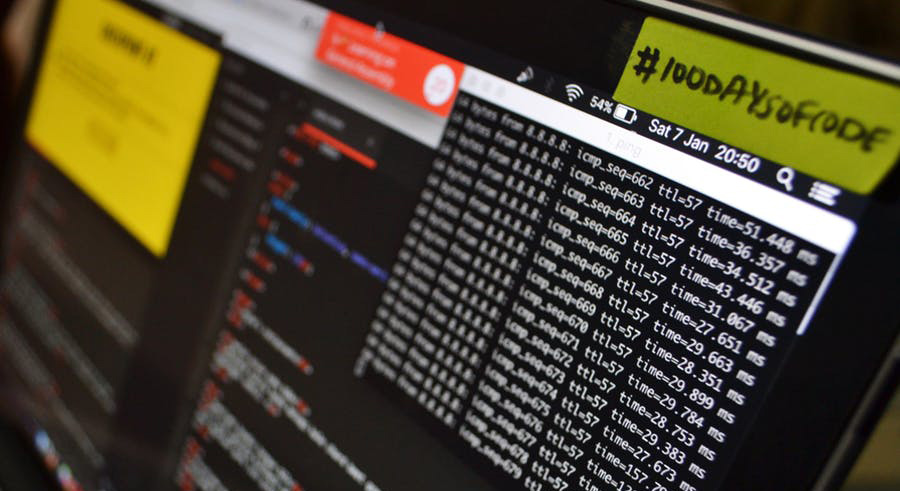 Error Reports
Error Reports